GA4 Migration in 2023
Google Analytics (GA) has been the go-to tool for website and mobile app analytics for over a decade. Recently, Google introduced a new version of GA called GA4, which is a major upgrade from the previous version of GA (Universal Analytics or UA). GA4 offers several new features and enhancements that make it a more robust and powerful analytics platform. In this blog post, we’ll discuss the process of migrating to GA4 from UA.
All GA users will need to migrate to GA4 by July 2023, something Google has made very clear for the last year and a half. GA4 can feel intimidating to GA users, but we are here to break it down for you and tell you what is changing and what to expect from this new version of analytics.
The Differences Between Google Analytics and GA4
Google Analytics (GA) and GA4 are two versions of Google’s analytics platform. While they share many similarities, there are some key differences between the two.
- Data model: One of the biggest differences between GA and GA4 is the data model. GA uses a session-based model, where user interactions are grouped into sessions. GA4, on the other hand, uses an event-based model, where all user interactions are recorded as individual events. This allows for more granular tracking and analysis of user behavior.
- Cross-device tracking: GA4 includes improved cross-device tracking capabilities, allowing you to track user behavior across multiple devices and platforms. This is important as users increasingly interact with brands across multiple touchpoints.
- Privacy controls: GA4 includes several privacy-focused features, such as the ability to easily opt-out of tracking and the ability to automatically delete user data after a certain period of time. This helps you comply with data privacy regulations like GDPR and CCPA.
- Machine learning: GA4 incorporates Google’s machine learning technology, which can help you identify patterns in user behavior and surface insights that you might not have otherwise noticed.
- Reporting: GA4 includes several new reports that provide deeper insights into user behavior, such as engagement reports, funnel reports, and retention reports. This allows you to better understand how users interact with your site or app and identify areas for improvement.
- Setup and configuration: The setup and configuration process for GA4 is slightly different than for GA. For example, you’ll need to create a new GA4 property and install a different tracking code on your site or app.
Migrating to GA4
Now that we’ve discussed the benefits of migrating to GA4, let’s dive into the migration process. There are a few key steps you’ll need to take to migrate to GA4:
- Create a GA4 property: The first step is to create a new GA4 property. This can be done by going to the Admin section of your GA account and clicking “Create Property” under the “Property” column. Follow the prompts to set up your new property.
- Install the GA4 tracking code: Once you’ve created your new property, you’ll need to install the GA4 tracking code on your site or app. This code is different from the UA tracking code, so you’ll need to replace your existing code with the new GA4 code.
- Configure your GA4 property: Once you’ve installed the GA4 tracking code, you’ll need to configure your new property. This includes setting up data streams for your website and mobile app, configuring data settings, and setting up conversion tracking.
- Set up data import: If you have historical data from your UA property that you want to import into your GA4 property, you’ll need to set up data import. This can be done by going to the Admin section of your GA account and selecting “Data Import” under the “Property” column.
- Set up goals and events: Finally, you’ll need to set up goals and events in your GA4 property. Goals are specific actions that you want users to take on your site or app, such as filling out a form or making a purchase. Events are specific interactions that users have with your site or app, such as clicking a button or watching a video.
Key Takeaways
Migrating to GA4 is an important step for any business that wants to stay ahead of the curve in terms of analytics and data privacy. By following the steps outlined above, you can ensure a smooth and successful migration to GA4. Once you’ve migrated, be sure to take advantage of the new features and reporting capabilities to gain deeper insights into your users’ behavior and improve your overall user experience.